Q&A: Troubleshooting Audio Issues at Home w/ Glenn
Glenn answers audience questions about the daunting world of home recording—from troubleshooting to setting up the perfect home recording rig.
Howdy howdy, I’m Glenn Van Dyke and you’re deep in the She Shreds Curriculum Essentials For Your Home Recording Studio. I’m here to do my darndest to answer all of your pressing questions on the matter. Buckle up, because we have quite a bit to go over!
Table of Contents
What blocks are you facing in your home recording setup?
Tangled chords
I buy these little velcro thingies. You can get them at your local hardware store, they come in packs of more than you’ll need, and they’re really cheap. I attach them to all of my cables, including those I bring to shows. Once you wrap your cable, you can attach the velcro really easily to keep it nice and neat and from unraveling in your bag or wherever you store your cables. When I’m in the middle of recording, I’ll leave part of the cable wrapped—usually the part that’s closest to where I’m plugging it in—so that I don’t have a bunch of lines strewn everywhere. Another thing you can do is throw a very loose knot on top—and I emphasize loose—if you don’t have any velcro. You want it to be loose because you don’t want to kink any of the cables inside the rubber shield. It will look like a pretzel, and will keep it from unraveling.
Finding products that align with iPads for quick demos
In our Essentials For Your Home Recording Studio guide, there’s a product called the iRIG 2 HD which is a wonderful tool that allows you to record straight into your iPad or phone.
Finding bigger, affordable plug-ins that pack a punch
There are a bunch of different plug-in companies: Waves offers bundles once in a while and there’s UAD, just to name a few. I would recommend following them on social media or subscribing to their newsletters—periodically they will do exclusive bundles throughout the year. Another really wonderful tool is a free subscription to Tape-Op, a creative-based engineering magazine. It has gear reviews, interviews with producers, and it’s geared towards a creative mind rather than super technical, although it does provide a lot of good technical info and recommendations.
Mic feedback
It sounds like you might have too hot of a preamp on the mic. Are you running your mic through an amp before you record it? Just watch the volumes. If you’re ever holding a mic and pointing it at the source of where it’s coming out, whether it’s the speaker or an amp, you’re gonna get lots of feedback. So if you’re playing or recording live, make sure you position yourself so the mic grill isn’t towards the same source its sound is coming from.
Motivation
I feel you. The creative brain and the engineering brain are [at odds]. It’s easy to get frustrated in the technical world to where you give up the inspiration to record what you have in your head. Keep your motivation, find what makes you happy and hold onto it. Try to make it as easy as possible: leave your setup up all the time, have a really easy routine that you get into—the more you do it, the easier it will be, and the less daunting it will seem.
Lack of money and knowledge
This gal [Focusrite Scarlett 18i8 USB] has a little sister [Focusrite Scarlett Solo] with one input on her, and she goes for $110 on Reverb right now. If you set aside $5 everyday for a month, you’ll have enough money to buy the little sister and a cable to go with it.
Lack of knowledge to set up a rig
I’m going to run you through a setup. So, we’ve got our interface with cables: a power cable and a USB cable…
- Plug in the 12V DC power supply that came with your interface. It’s important to always use the power supply that comes with your interface. When talking about fundamental things that can go wrong, really it’s just power issues. You don’t need to know anything about it other than to use what is provided.
- Now we have our USB that came with the interface. The square end goes into the back of your interface—you’ll see the USB symbol, plug it in there. Take the other end and plug it in to your computer.
- Turn your interface on. Some have switches on the back, some on the front. When the light turns on, that means it’s working.
- Plug your headphones into the jack on the interface. (Don’t forget to have an adapter, if needed.)
- If you have monitors, you’ll go to the back of the interface and you’ll see monitor outputs. The language changes depending on what product you use; sometimes they’re called “main outs.” I would consult with the manual, but they’re usually sectioned off in a special area, and that’s where you plug in preferably gold-plated cables into your speakers—that’s where you’ll get the highest quality signal.
- Open your DAW (I use Pro Tools). When you plug in your interface, your DAW mighty not automatically recognize the interface. To make sure you’re going to hear playback through your monitors, go to the Setup tab, and then Playback Engine. The playback engine is playing back with Pro Tools, which means the sound you’ll hear will be from your internal speakers. You’ll want to change that to your interface.. When you change the playback engine, it closes the session, saves it, and reopens it.
- If you have the interface plugged in, and you make your tracks and can’t hear anything, odds are you need to change your playback engine. Different DAWs have different languages for these things, which is annoying, but it’s generally the same: Setup → Playback Engine. If it’s called something different, it’s only a Google search away.
- You’ll notice all these pop-up windows asking about sample size. For the purpose of getting started, most of the time the default is what you want. As you continue with your recording, you’ll figure out the difference between the sample rates.
- Now we’re going to make some tracks. Click on Tracks → New.
- Check the inputs and outputs. Mic one will correlate to your first input, mic two your second, and so on. On this interface, there are mic and line options all along the front. So line 1–4 are going to be the same as mic 1–4. If you have more than four lines, there are additional line inputs on the back. Some practical uses for those additional lines are outboard gear or if you want to run your tracks into a pedal, you can route it all in the back.
- Name every track on your DAW: vocal track, guitar track, etc. This way you’re not stuck down the line wondering what is what.
- On every track header is an Input Monitoring button and Arm Record button. Click on the Input Monitoring (with the “I” icon”) to hear what you’re playing back. Click on the Record Arm button (with the dot that turns red when clicked) to enable recording on the track. When you’re ready to record, press Record and Play in the main toolbar.
Having one outlet but lots of gear to plug in
Get yourself a power strip with many outlets. The higher the joule rating, the better it is for protecting against surges.
Soundproofing
You can build a box around your amp using pillows and some cardboard to isolate it. That works if you’re trying to keep sound in or out. Just use what you have, and as you go, you’ll figure out what’s necessary to spend money on. You can take old pillows, blankets, or towels and build your own soundproofing.
What is the most daunting thing about DIY audio engineering and production?
Learning how to use a DAW
It’s trial and error. Find a tutorial on YouTube or the internet—they exist for every DAW that’s around—and hold yourself to some sort of schedule in trying to learn it: give yourself exercises, pretend you’re in school. It doesn’t have to be super long; try dedicating 30 minutes a day to learning something new with your DAW. The more you practice, the smoother it will go.
Finding a clean slate to work on, too many buttons and knobs
I love buttons and knobs. It’s something that’s right there, you don’t have to dig through software to find the controls, but I do understand what you’re saying. Something that is helpful: if you look at a console or interface, there’s so many knobs per channel, but they all do the same thing. Once you learn one channel strip, all the rest are identical. If that’s something that really bothers you, they make interfaces that don’t have any knobs; they have a software that comes with it, and you go in the software and change the settings.
Recording drums
“You can go totally crazy with drum mic placement; you can put a ton of mics on the drums, which isn’t necessarily the best option all the time. I placed a three-mic set: on the kick, as an overhead, and on the snare.
- Kickdrum: I used a D112 AKG dynamic mic. If you’re only using one mic on the kick, I place it a little bit away, about a foot. It helps to capture more of the boom and punch that you want. If you put the kick mic inside the resident hole, you’re going to have to deal with some feedback, and you’ll have a much clickier sound because you’re gonna have all the attack from the beater.
- Overhead: I used a AEA N8 ribbon mic. I place it a little above the kick so you get a nice ambience, some nice room sound. I have it roughly over the snare, but also facing down toward the beater head so you will get some of the attack from the beater and kick drum as well. This is a figure 8 microphone, so you’ll capture the symbols, and it’s a ribbon so they will have a nice warmth to them.
- Snare: I snuck a SM57 right under the hi-hat. I have it pointed as close as I can get it without getting in the way of the drummer, and I have it pointed toward the center of the snare—that’s where you’re going to get the biggest crack.
I use this setup a lot. You can EQ it to sound really big, and you can even go as far as building another box around the kick drum to really isolate that sound.
Listen to the drum recording playback and see some tweaking here: https://www.dropbox.com/home/She%20Shreds%20Curriculum?preview=20200817_151822+(1).mp4]
Do I need an interface?
Yes, you do. I hate to be the bearer of you have to spend some money, but you do. You can record with your computer mic, but I think you’ll quickly outgrow that and be unsatisfied with the results. You don’t need an interface if you want to stay analog and go straight to tape, but odds are eventually along the process you’re going to want to digitize somewhere.
Struggling with knowing when a mix is done/trusting my ears
A mix is never done. You can tweak it until the cows home, but eventually you have to make a choice. Tweaking doesn’t make it better, it makes it different. Once you get to a point where it sounds good to you, play it on different speakers. As long as nothing stands out to you, then that’s the litmus test that a mix is done—and part of that is trusting your ears. That takes a little bit of time to trust yourself, as with everything. Try bouncing your mixes with others, have someone you know and respect listen to your mix and have them give you their opinion. Do that until you feel like you’ve absorbed enough, or have done it enough to where you trust yourself to decide when a mix is done.
Knowing what to do once you have a song recorded
I understand the conundrum of putting in all the time, money, investing, and recording but not really having a proper outlet for your music. You don’t have to—you don’t have to justify wanting to make art by having it be a professional game that you play. It can just be for you if you enjoy doing it. If you want people to hear it, there are lots of ways to get your music out there in a DIY manner: DistroKid puts your songs on all the platforms. If you enjoy it, do it.
Using three phones with Voice Memos instead of microphones to mic up drums, bass, and guitar
While I do suggest investing in other microphones down the line, the compression in our phones is really incredible and works really well as drum overheads and mics in general. Eventually you’ll probably want to have a more varied sound as you get into recording. If it works for you forever and you’re just trying to make demos, have at it. If you’re recording all at the same time—three phones going at once—I’d say clap really loudly during recording and all of the phones should pick it up, that way you can hear the clap in all of the tracks and line them up. Give it some space before you start playing so when you export your files and bring them into your DAW, you’ll see that clap peak and can go ahead and line it up based on that. If you’re recording the tracks one at a time on the same phone, use a click track. It will make your life so much easier.
Applying EQ to different instruments, busses getting a good mix
It’s totally daunting—there’s thousands of frequencies in the spectrum. A general rule of thumb is you want to carve out different frequency places for where instruments naturally live. So your kick drum is going to take up your lower area, but maybe it takes more of your subs than your bass, and your bass takes up more of your low mids, or vice versa. You don’t want tracks to compete within your mix. A good mix is a balanced mix, and I’d define balanced as everything having its own pocket in terms of frequencies—you hear it all, nothing’s vying for attention.
Another thought, in terms of bussing in your mixes (and for anyone who doesn’t know what busing is, think about it like a bus: you‘re putting your signal on a bus with a few other signals and you’re sending it to somewhere): you’re not going to be bussing something to the same EQ. I wouldn’t really do that, but maybe some people do and maybe you have some trick that you like, but generally when I’m sending a signal on a bus I’m sending it to a reverb or a delay. If you’re bussing signals to the same EQ you’re going to run into the problem of your tracks sitting on top of each other. You want to spend some time carving out EQs for each of your tracks.
Trusting you’ve set up everything correctly and hitting record
You just have to jump off that cliff, my friend. If you didn’t set it up correctly, you’ll find out really quickly. I hope the brief tutorial above (Lack of knowledge to set up a rig) was helpful.
Troubleshooting when you’re in a flow
If you didn’t set everything up correctly, most of the time it’s something really simple and easy that you overlooked. I mentioned in “Chasing Sounds: A Microphone Tell-All” that a hot tip is to learn how to follow your signal’s path.
So, your signal is coming from a source—let’s say it’s coming from your guitar amp, there’s a mic in front of your guitar amp. The sound is going into the mic, coming into your interface, going into a track on your DAW, and then it’s coming out your speakers. Most of the time, there’s just something that didn’t get set up right within that flow. Sometimes you don’t have the right input or output selected. I would start with those really simple things, because oftentimes that’s what it is. Troubleshooting is never ideal, but learning how to follow your signal is the best way to keep your flow.
Getting clean vocals
That is going to be your microphone selection, and your compressor. You’re probably going to want to compress your voice… it’s a really common thing that happens in mixing. You can try it out on a couple of plugins; find something that works for you. Invest in a good compressor and a good condenser microphone. Oh, and a room that isn’t super noisy. Condenser mics pick up a lot of stuff; make sure you’re in a space that isn’t super loud.
Equipment selection
There’s an infinite amount of equipment in the world. I think I mentioned before, but I have a few favorite magazines: She Shreds, my local art and culture magazine, and Tape Op, a free subscription with really good gear reviews. I also wrote an article for the She Shreds Curriculum, “Essentials for your Home Recording Studio,” that was partnered with Reverb, who is also a really great resource. They have articles on their website that can help you make selections. Dive in!
Mastering an album/feeling like you need a professional
Send it off to the pros! Conceptually, mastering is a series of compressors and EQ. But mastering engineers, in my mind, are wizards and you should let them do their wizardry. If you want to be a mastering engineer, I would suggest talking to one of these wizards if you can catch one. It’s a really cool process, but if you’re mixing your record I would just send it off. That’s what I do.
Feeling like you need a professional… that’s real. Sometimes you want someone else to work on your project, to give it a stamp of approval in a certain way. I totally understand that. But recording, it doesn’t have to be the end all be all. You could just mess around with your demo in your studio to get a feel for what you want down the line. It could also save you time for when you do go to a professional studio because you’ve already played around with tones and have a more direct idea of what you want.
Procrastinating
One of my favorite mottos is KISS: Keep It Simple, Stupid. Turn your WiFi off when on your computer; I’ve done that in crunch times and it’s really helpful.
Choosing a mic good for voice and acoustic
Get yourself a condenser microphone. I highly suggest taking a gander at the She Shreds Curriculum article I wrote, “Chasing Sounds: A Microphone Tell-All,” and absorbing it. There’s definitely a lot of information in there; I hope it doesn’t overwhelm. It’s meant to be looked over multiple times to give you a better understanding of different types of microphones, what they do, and their practical applications.
Not knowing where to start
It’s recording arts. It’s the same thing as writing a song or drawing a picture. You start with a line, or you start with a chord. You start with one input, you start with one microphone, you start with your voice memos. You start with whatever is comfortable for you at your own pace that doesn’t overwhelm you. You start with stuff that you can afford and move on up from there—or not. Maybe you decide you don’t want to be recording and you’d rather just play music. I think that ties into a lot of the concern of doing something fundamentally wrong. It’s tested out in experiment; there’s no right answer. You’re probably not going to electrocute yourself, just don’t open amps or mics if you don’t know what you’re doing. But if you’re just plugging in cables and pressing record, you can’t go wrong. You’ll figure it out as you go, and every mistake is a learning lesson. You might not get the sound you want, and you move the mic around. Or you try a different plugin in, you try a different effect. Have fun with it.

You May Also Like
No related posts
No related posts
More posts
-
By: She Shreds
-
By: Leila Sidi
-
By: Leila Sidi
-
By: Kinseli Baricuatro
-
By: Kinseli Baricuatro
-
By: Charlotte Friesen
-
Powered By: Reverb
-
By: Jess Garland
-
By: Jess Garland
-
By: Glenn Van Dyke


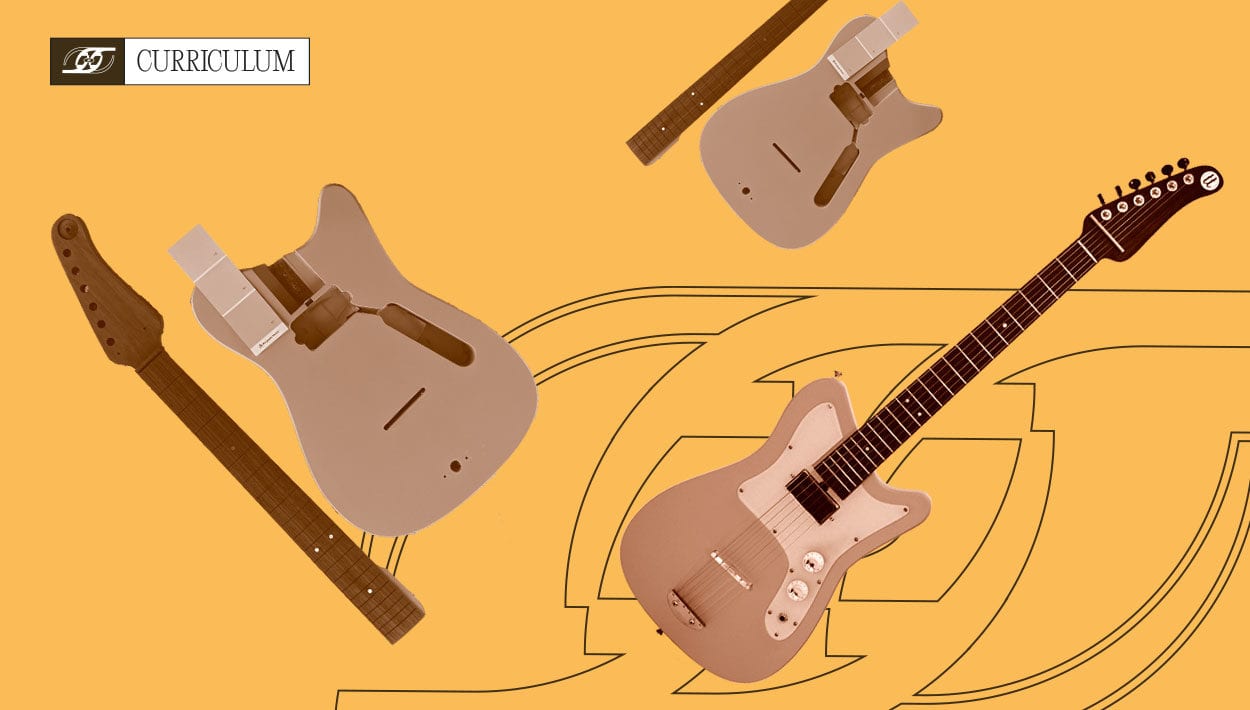

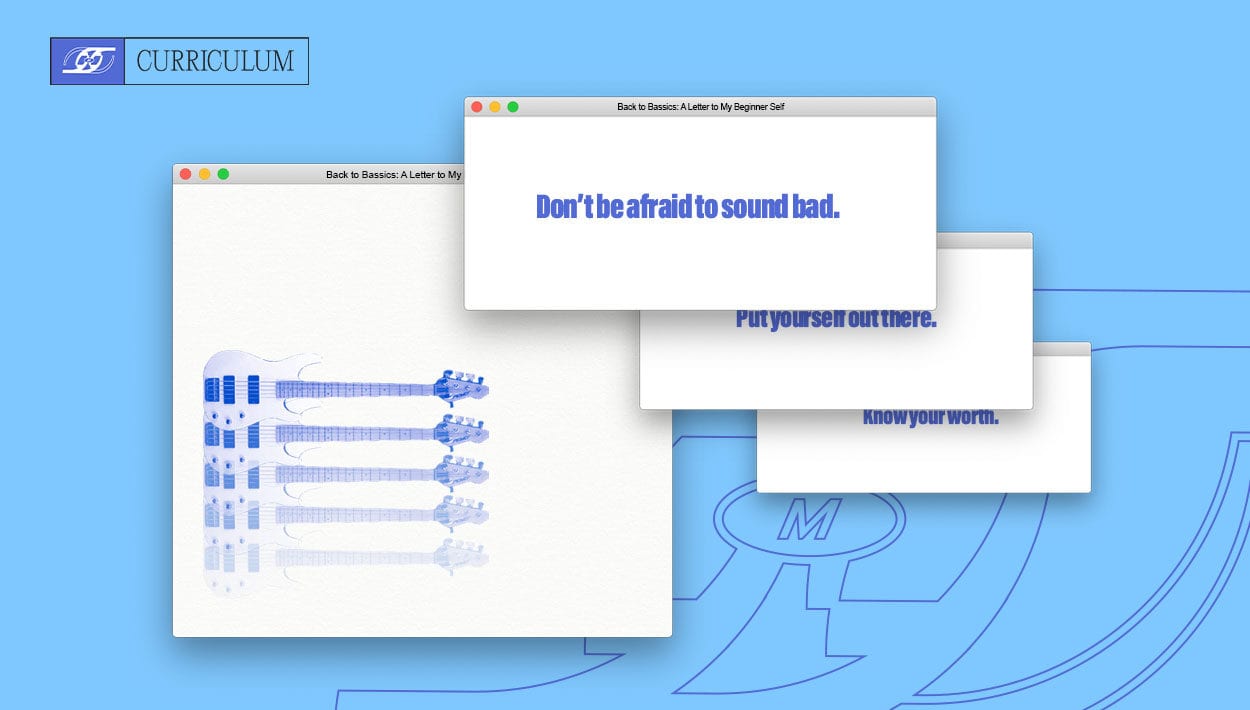
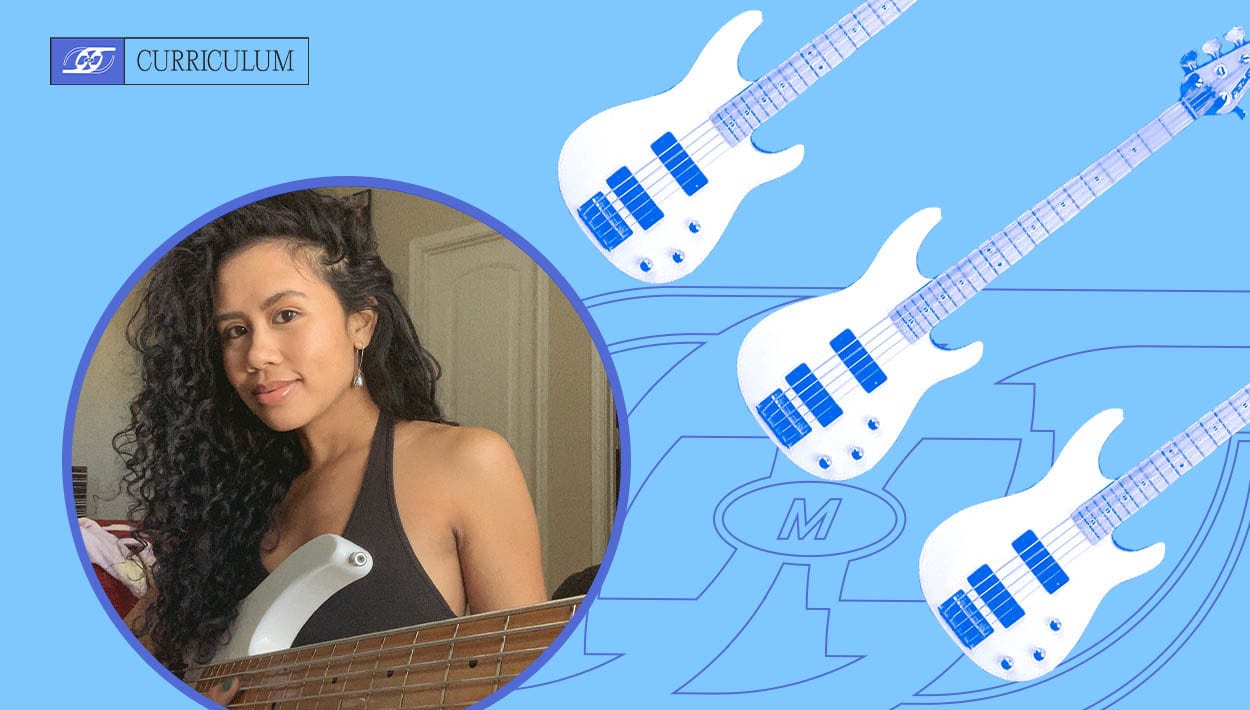
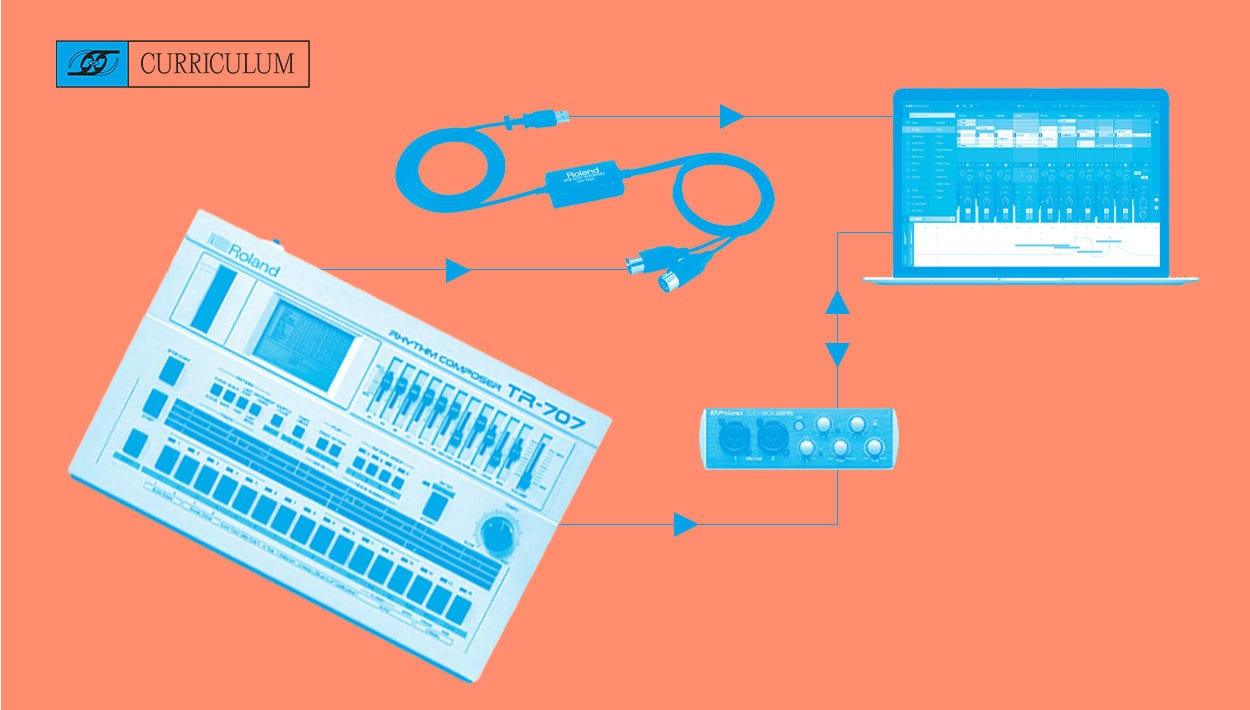
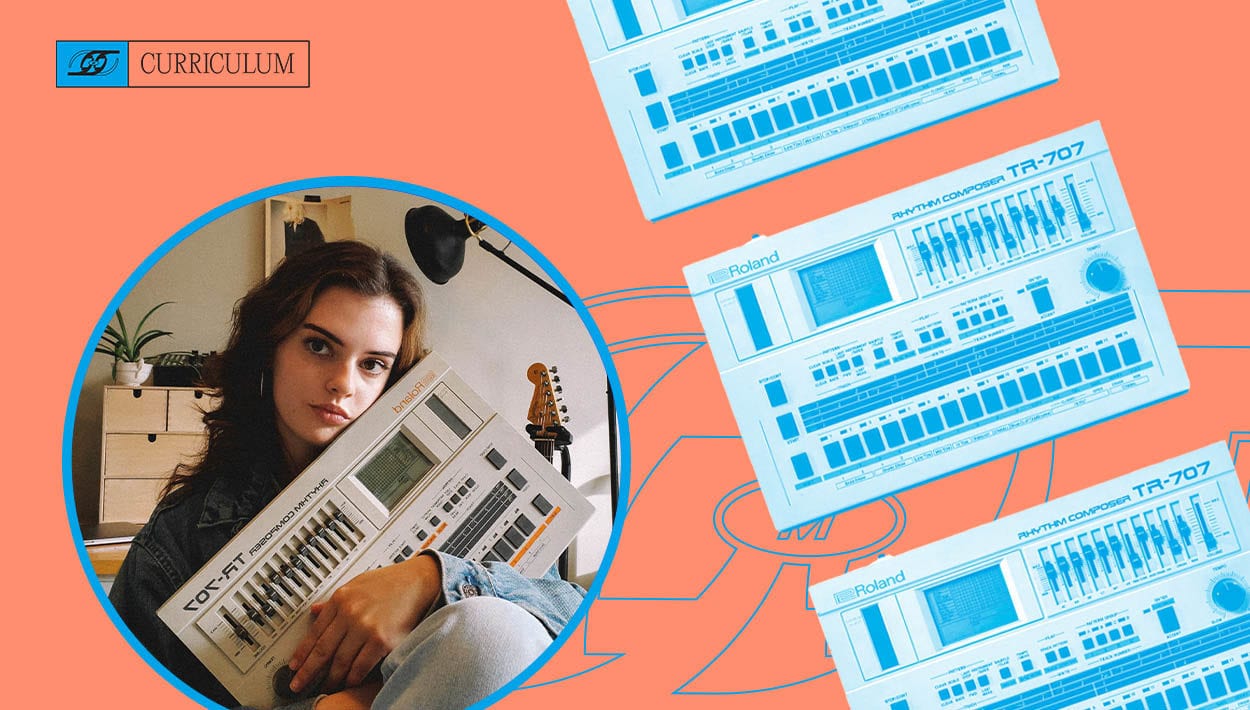
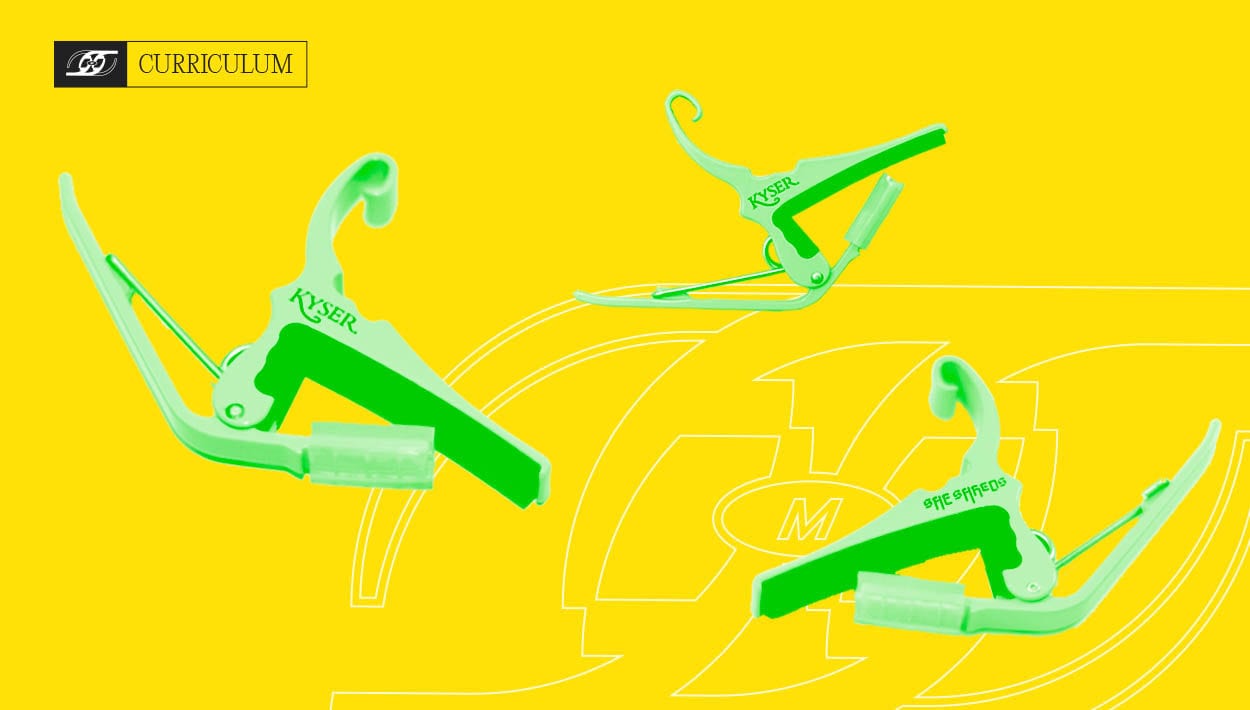

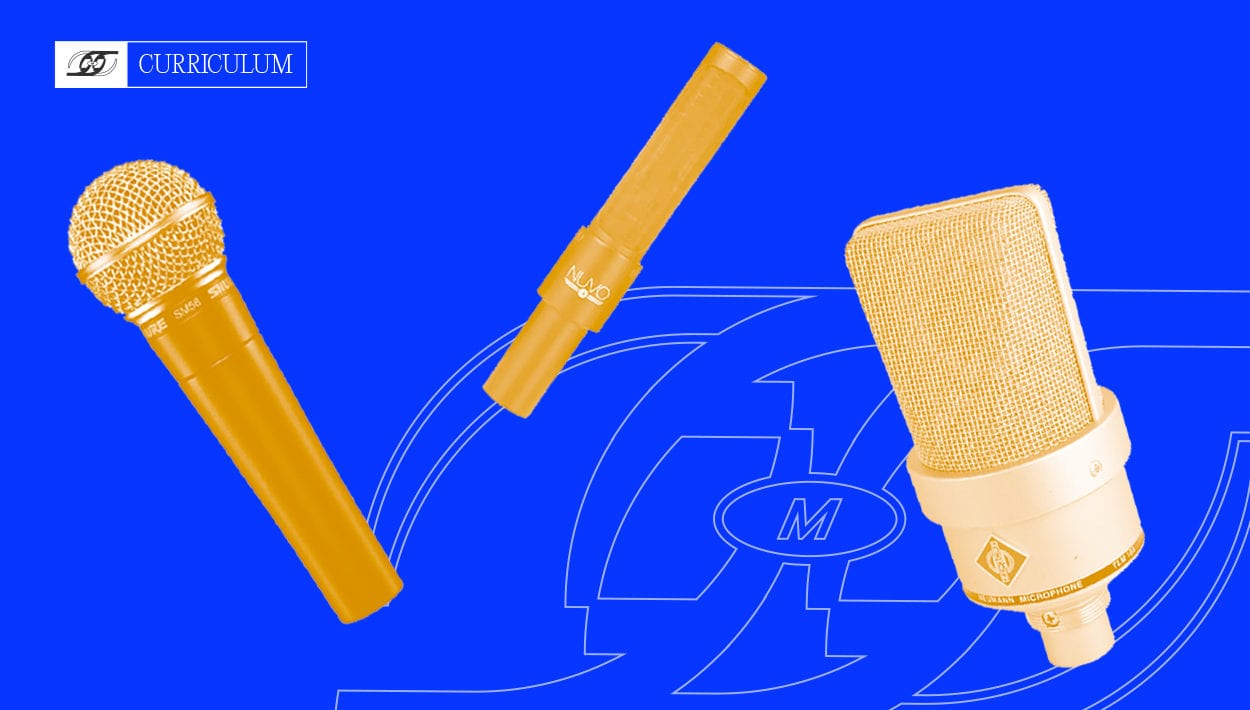


Comments
Actually an extraordinary work this like news offers will make a decent help from on the web. We can pick the specialists from online by actually taking a look at their nature of work. With out this really look at any coursework help service one can pick the master from a top paper composing administrations supplier from on the web.
Comment by Adam Dever on June 23, 2022 at 3:46 am