Synthesizer Series: How To Dial it All In
This is the second part of a three part series exploring the use in synthesizers in music.
Like any other musical instrument, the synthesizer can be a little overwhelming at first but once you learn the basics you’ll be able to navigate your way around most of the common ones. Synthesizers have a very wide frequency response that tends to sound best through full-range systems like studio monitors, keyboard amps, and headphones. If you play live, you will likely be plugged directly into the venues P.A., though providing your own amp as a backup or monitor is always a good idea. The amount of control that most synthesizers offer is far greater than most other instruments so they tend to feature a lot of knobs, faders, buttons, screens, lights and switches. The keys on most synthesizers (if they even have keys at all) are also usually smaller and lighter than those found on a piano. Smaller keys are popular because they take up less space, their “springy” feel offering a smoother legato then a weighted key. On nearly every modern synth, there is also the ability to use any MIDI keyboard in place of the built-in keyboard for players who would rather have larger keys. It is also worth mentioning that synthesizers as a whole are going through somewhat of a renaissance right now and there has never been more affordable options or variety. This is evidenced by popular synths like the Teenage Engineering Pocket Operator series, and Korg’s Volca line, both of which offer options at less than $200 retail.
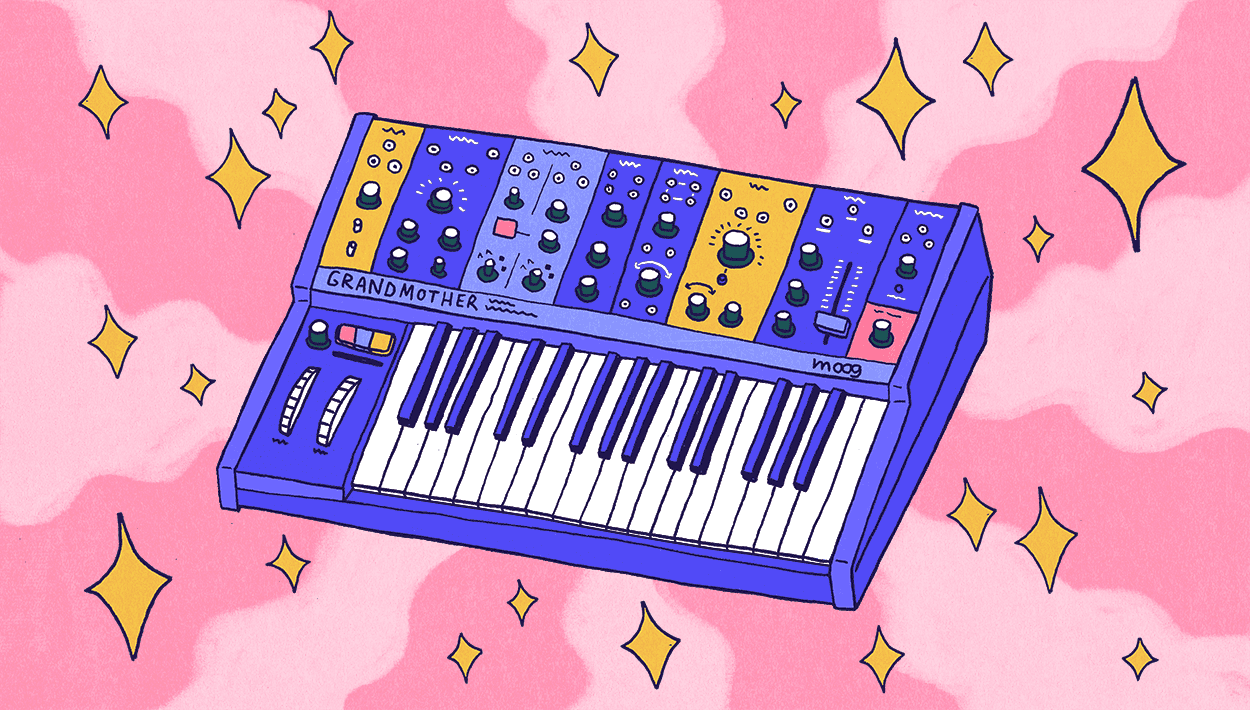
If you’re lucky, your local music shop has a fairly wide selection of synths available to audition with good speakers or headphones. There are many different types of synthesis methods and the most popular one is Subtractive synthesis. Despite its namesake, Subtractive synthesis can sound massive with the ability to create deep bass, lush pads, and cutting leads. It gets its name sake from the process of using a raw sound-wave, such as a sawtooth, and then using filters which remove frequencies from that waveform to sculpt the sound. Many of these have multiple oscillators and some are mono/polyphonic. On almost any synth the largest knob will control the filter because it has the largest impact on the sound of the synth and is the most likely component to be used frequently enough to want within arms reach. In most cases it is a lowpass filter. Start by locating the control for the synths output so you don’t accidentally play a sound that is too loud for your ears. Then place the control so that the synth is putting out 50% of it’s volume. Press any key and listen to what happens. see if you the synth will let you play more then one note at a time. Keep an eye out for a control labeled “Octave’, “Cents”, “Semitone” or “Pitch.” Use those knobs to dial in the frequency as low, or high as you would like. Use the ‘filter’ to really sculpt the timbre of your patch.
Depending on how it is setup it may make the sound darker or brighter but will always have a dramatic effect. From here you should already be getting a good sense of what the instrument is capable of regardless of how familiar you may or may not be with keyboards. It is worthing noting that most of the keypads on synths will feel a bit springy compared to a traditional weighted set of keys on something like a grand piano. This is takes into account that every synth has a limited number of “voices’ or “notes” that it can output at once and as a result the keys themselves are most closely compared to those of an organ.
The overall springiness of the keys assists in smooth legato runs. Now would be a good time to either try out some other presets or initialize the patch to get a feel for what the workflow on the synth is like. Initializing the patch is towards the end of any presets and will bring everything down to single raw waveform. The waveform itself is often controlled by the knob or slider labeled “OSC”which is short for oscillator. There might be more then one of these on the synth and in some cases you may even just see pictures of what the waveforms look like on the selector switch. We learned about the basic waveforms available in most synths in our last issue so we won’t dive into that here. Instead use your ears and choose what sounds pleasing to you. If there is more then one oscillator available then there is likely a “mixer’ section that you could use to blend in a 2nd waveform for a more complex sound. Experiment with using the controls for pitch and observe how the two waveforms interact with each other to make a single sound. After the filter the “amp envelope” can be used to great effect to control not only the way the synth sounds but also how it “feels.”
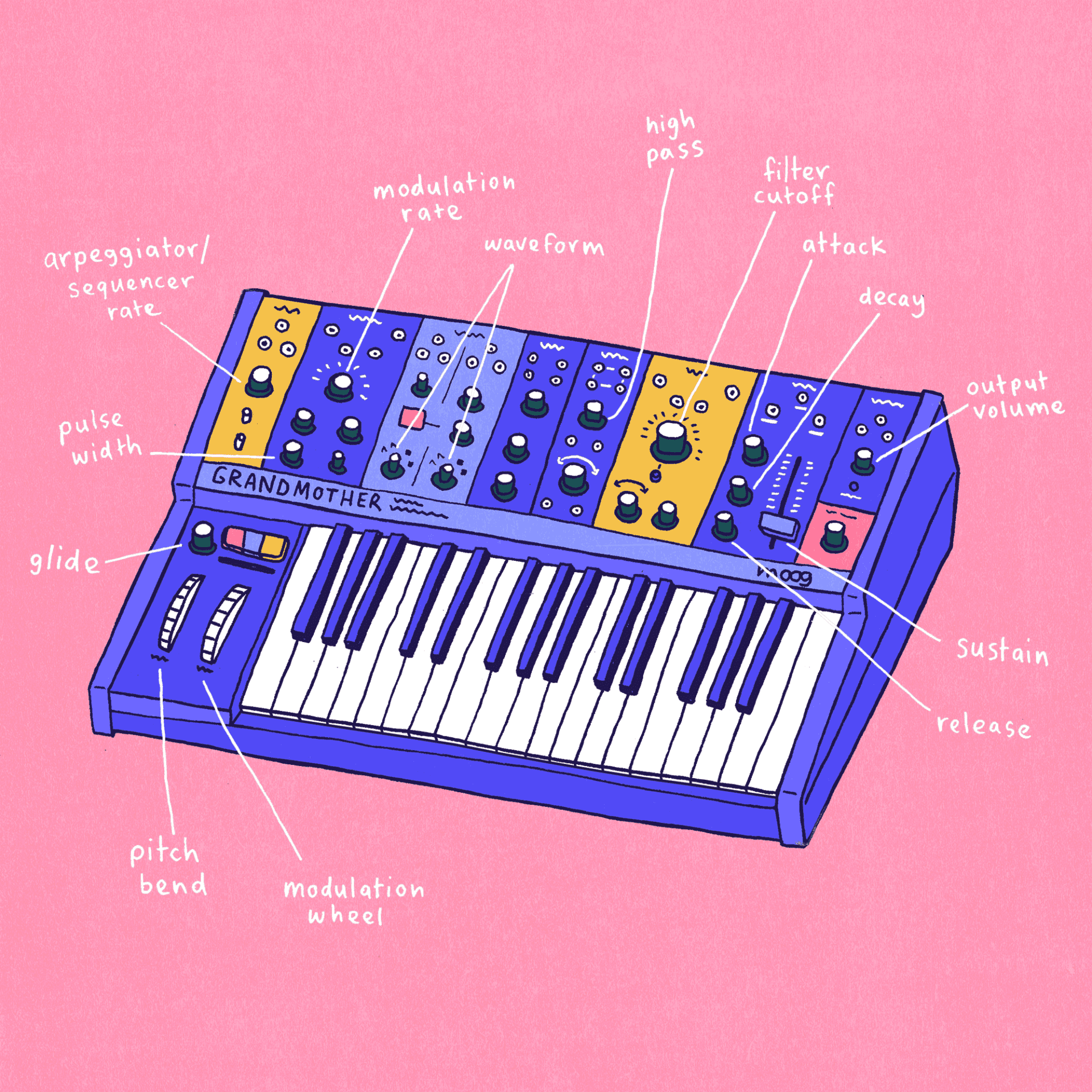
A,D,S,R is short for attack, decay, sustain, and release; all of which affect how the waveform itself behaves. With the attack knob you can control how soft or hard the sound of the note is when you press a key. On its longer settings notes will slowly rise in volume before settling wherever the sustain control is set. Decay interacts with sustain and can be thought of as to how long it takes to note descend in volume. Finally, the release controls how long the note rings out. These controls alone extremely useful for playing the synth in a musical way.
If the synth has two or more oscillators then it will likely have a mixer section as well. Within that section you will usually find controls for mixing the oscillators together. Try blending two different waveforms together to get a more complex sound. Dropping the octave of one oscillator can be useful when looking to creating a bass patch that will also cut through a mix.
Part of synthesis is experimenting with different settings and creating your own sound. There are countless possibilities on even the most modest of synthesizers and exploring those can be an art-form in own right. Originally during the origins of synthesis there were no synthesizes on the market with ability to save a preset. Musicians would literally write down the steps they took in order to recreate the sounds they made. Eventually certain sounds became popular and the steps for creating them become something that anyone might learn through word of mouth. Thankfully we now have the ability to save presets today, and the spirit of this movement is still carried out within the community today. There are tons of patches being traded online for synths that are both new and old as well as a number of forums and videos dedicated to the subject. Even Wendy Carlos, who was a literal pioneer that changed the way synthesizers were heard when she released her album Switched on Bach, (an album that helped cement the idea of using a synth as a musical instrument in the early 60’s with its covers of famous classical pieces all performed on a single Moog), maintains a personal website where she shares her knowledge.

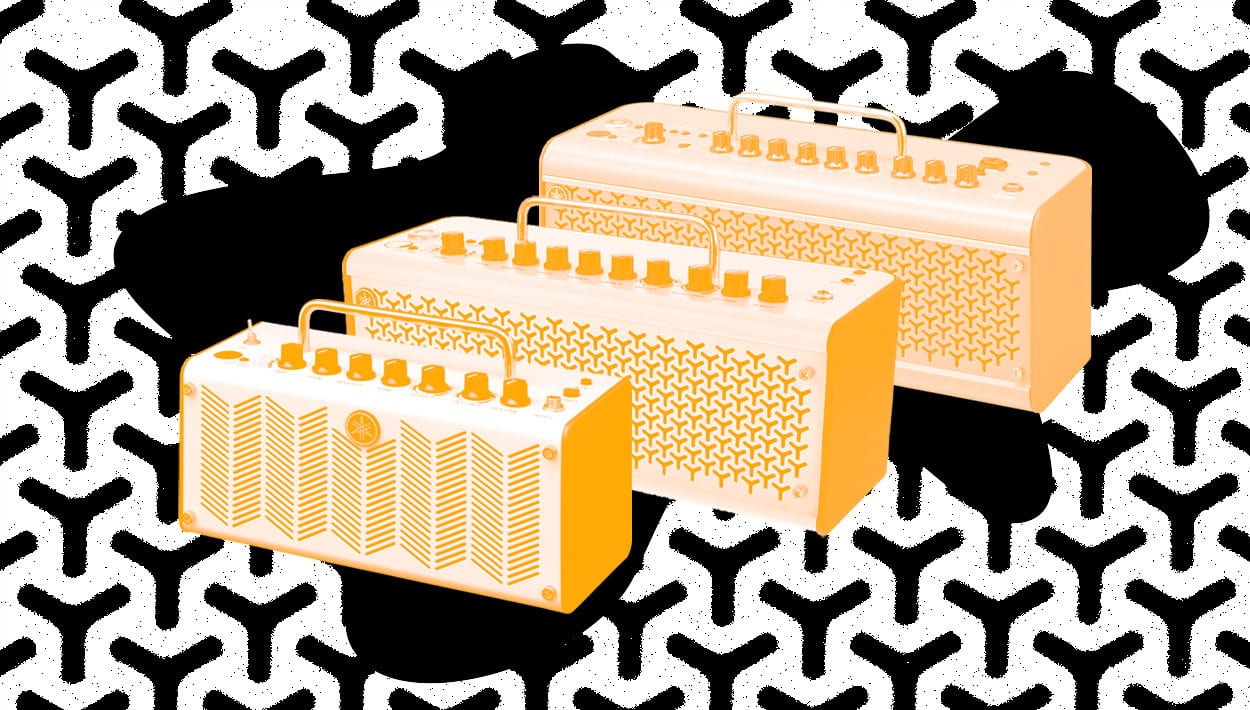



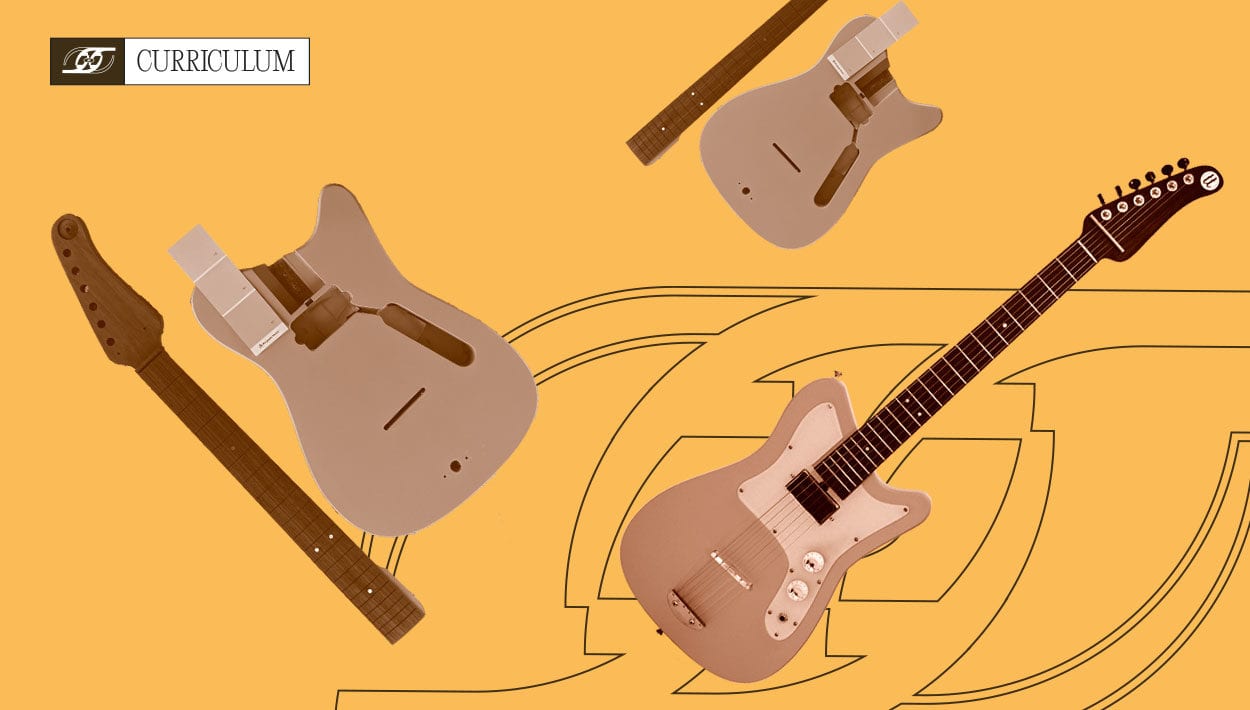




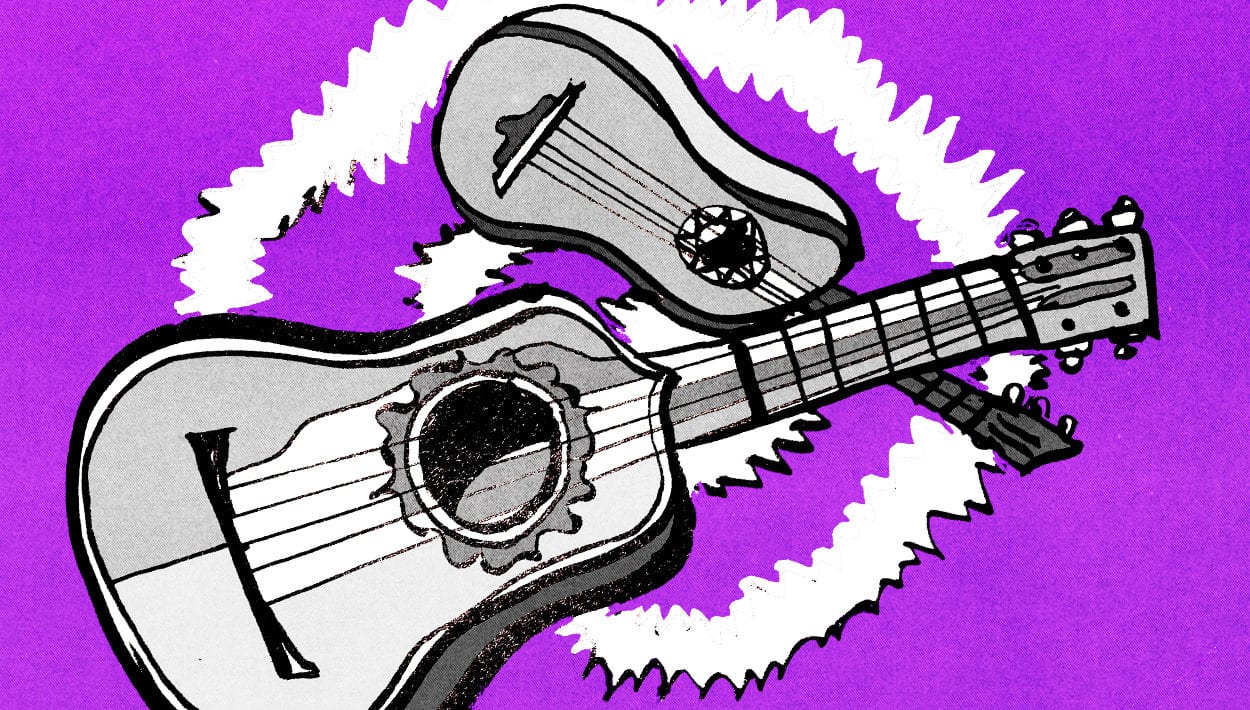


Comments
nice
Comment by James on February 24, 2023 at 5:25 amSynthesizers are an exceptional tool for creating sounds and music for a variety of genres. Dialing in the right sounds on a synthesizer can be a bit intimidating, particularly for beginners. But with some practice, it can become second nature. Well, reading https://gethppy.com/employeerecognition/tips-for-improving-the-recruiting-procedure-in-a-company article provides you tips that improve hiring process in a company and make you perfect hiring manger.
Comment by Michael K. Lynn on April 20, 2023 at 2:50 amEven the smallest synthesizers have limitless potential, and exploring those possibilities may be an art form in and of itself.
Comment by elastic man on August 2, 2023 at 12:17 am